Classify machines
In Rudder, we never apply policies to individual nodes, but always to sets of nodes.
|
A group is query over inventory data that defines a set of nodes, on which specific policies can then be applied. |
In this section, you will learn how to specify such queries, and build consistent groups.
Go to the Node Management → Groups page, you will see a tree on the left. This is the tree of groups, with a hierarchy made of group categories.
|
Group categories are just there to visually organize groups and have no effect on the content of the groups or applied configuration. |
There is a set of pre-defined groups (called system groups), that covers Rudder-related classification.
We will define a group made of all nodes running Ubuntu 16.04 LTS. Click on Create in the groups tree. You will then see a popup asking for several parameters.
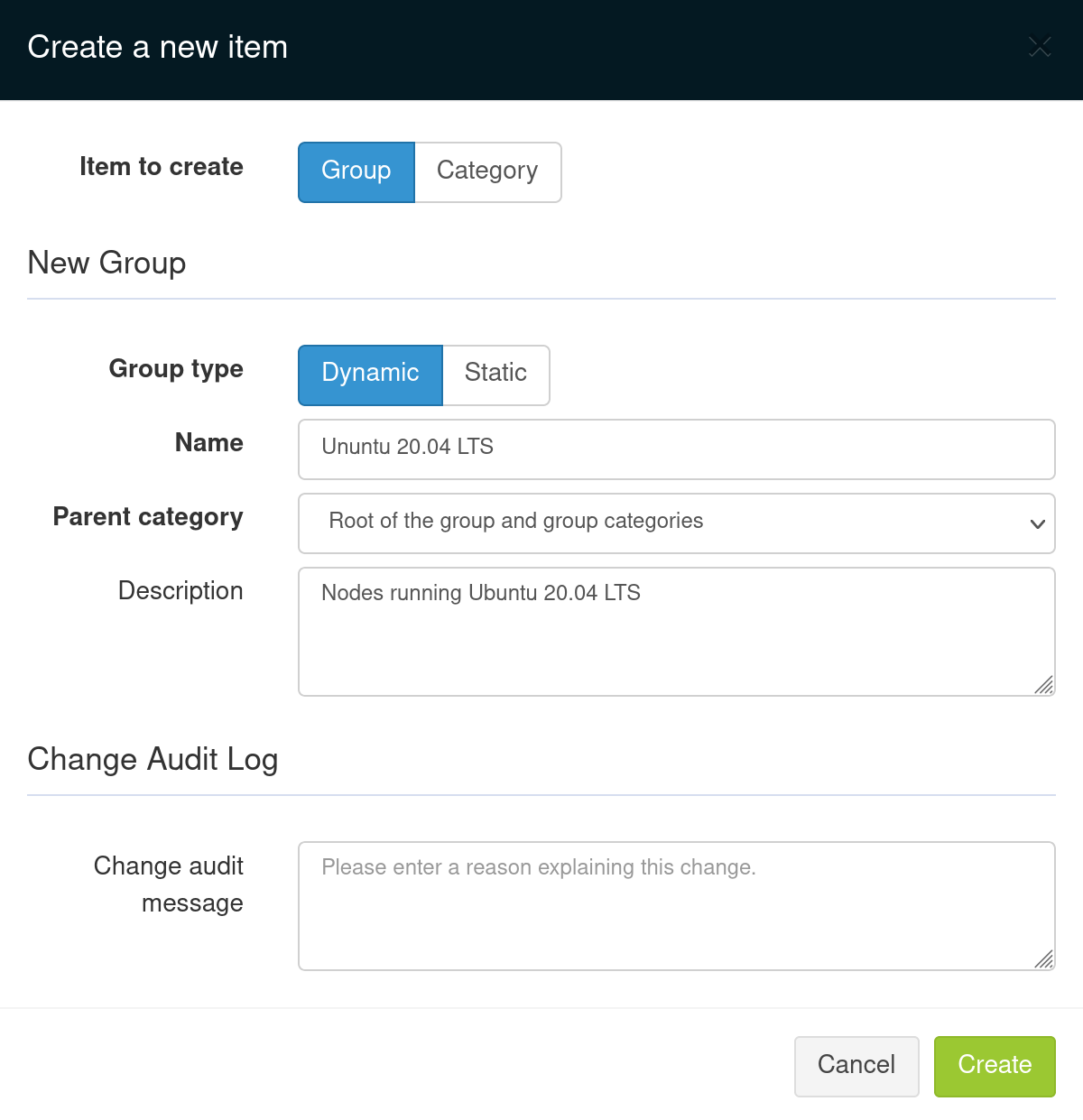
The group type is dynamic, which means the content of the group will be automatically updated whenever a nodes should enter or leave the group depending on its inventory data.
Then click on Create, and the new group will appear in the tree. Scroll down to go to the group definition.
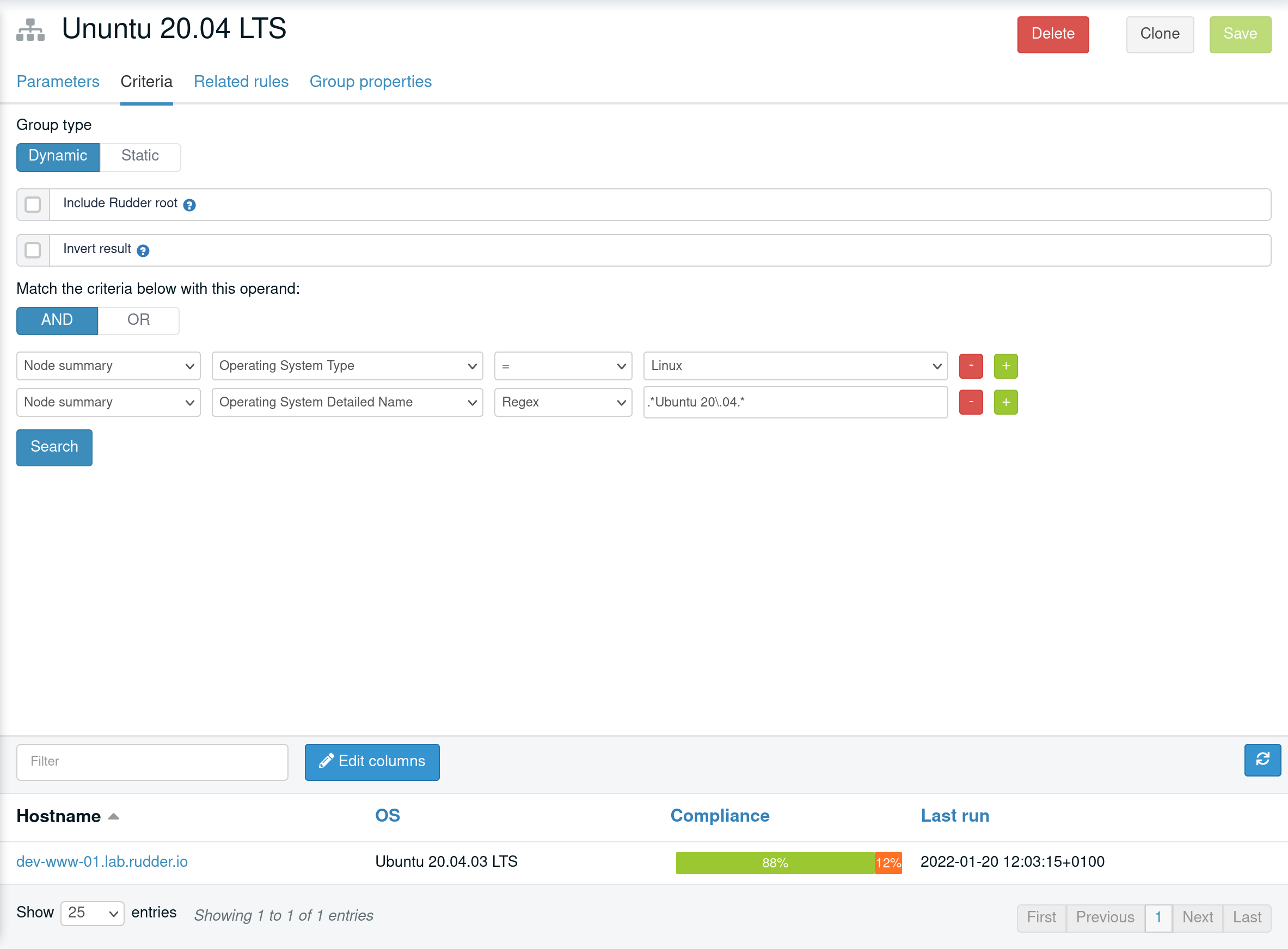
Click on Search to make the actual search over node information, you should see
the node machine in the list. The server does not appear as Rudder servers are excluded from groups by default. Click on Save.
We now have defined a first custom group. You can use any combination of criteria based on the inventory data.
|
How to design groups in Rudder?
The best practice advice to:
|
← Add a new machine Provide configuration data →