Providing configuration data
For now we have only manipulated statically defined information, may it be for group definition or inside the configuration itself. This is the simplest use-case, but Rudder allows to easily define and use dynamic data.
Separating data from code
|
In this section we will see:
|
Rudder has basically three types of variable data:
-
Global parameters that apply to the whole Rudder instance
-
Variables defined inside the configuration policies, associated to a set of groups
-
Variables associated to a node
We will here use the last one to define a property for our node. Go to the node details, for example using the quick search bar, and go to the Properties tab. This is a small key-value database associated to each node.
Define an env = production variable.
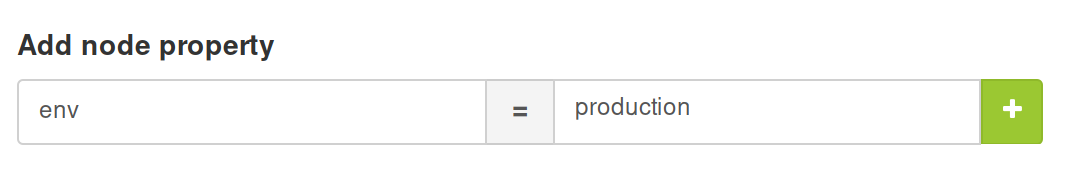
Then click on the plus sign to add the property.
We now have associated a new property to our node. Let’s use it to define a group of production boxes.
Classify nodes using node properties
Go to the groups page, and create the Production nodes group, defined by:
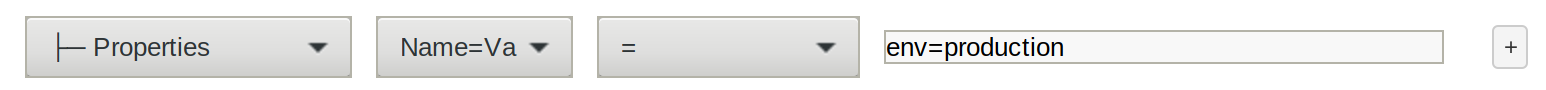
It should contain our node machine.
We will also start defining data for the next policy we will build,
still for the node machine.
Let’s define a JSON property called website (you need to set its type to JSON),
with the following content:
{
"webroot": "/var/www/html",
"domain": "example.com",
"port": 8080
}This will be translated in the configuration of a website we will do on the
node machine in the next part of this tutorial.
As you can already see, this property is a JSON object, which allows us to define more advanced variables with a hierarchical content.
To sum things up:
-
Rudder has rich variables features
-
Variables can be scalar or hierarchical objects
-
Variables can be defined on the server: globally, by policy or by node
-
Node variables can be used for business-oriented classification
-
Variables can also be defined locally, during agent execution, to use local data
← Classify nodes Configuration policy management →